eBay Launches Computer Vision To Enable Sellers To Make Cleaner Images

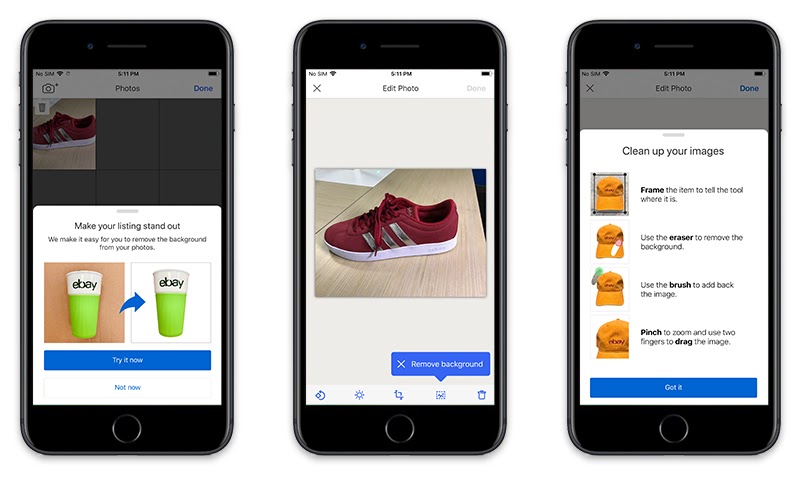
“Giant ecommerce platform eBay announcing – they built an algorithm that users easily change the background of their listing photos on the store.”
You only get one shot of your product, and listings with a clean white background have the potential to convert better and sell faster. On 2nd February, 2020, eBay setting up a new feature that uses computer vision technology to create sellers’ listing photos easier on the eyes and simpler in Google shopping for both Android and iOS users. The feature removes the background of a seller’s listing photo and replaces it with a white background, optimizing listings, and improving the shopping experience for buyers by making real look and feel more elegant.
While this feature is mainly focused on making images more inviting, eBay mentioned it will farther help with Search Engine Optimization (SEO). It’s not only clear how, but listings with brighter images may positively impact in search engine results, thus reinforcing more people to click — and the higher clicks a listing receives, the more precisely it will emphasize in the search engine.
eBay is an open marketplace where sellers can listing their products photos and post them to the platform. They have millions of C2C and small business sellers who might not be able to use an expert photographer or have time for photo-editing software. Due to that, not all inventories is listed and photographed with optimal lighting or a clean white background. The resulting background — often clutter on a kitchen table, closet door or store shelf — creates noise and impacts results when a buyer shops using Image Search to seek out an item.
How Image Cleaner Works
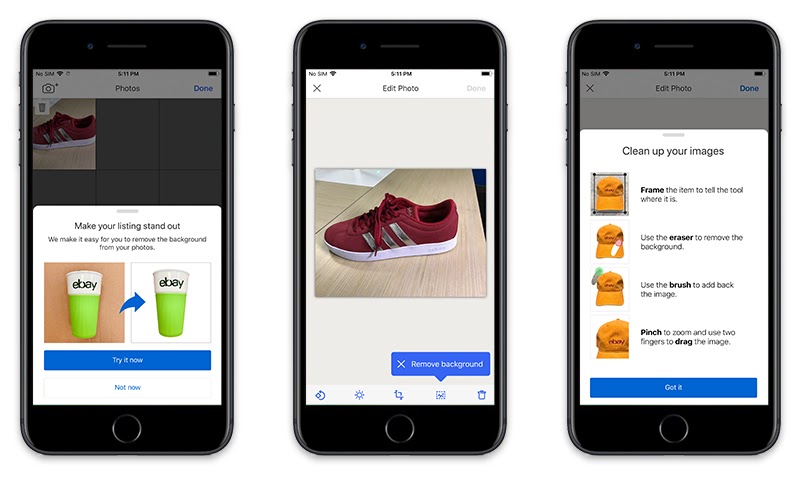
Every seller can easily use this feature by going their mobile device. While you taking a photo and upload photos within the eBay listing on your Android or iOS device. You simply are using the background removal tool to form a primary pass at adding the white background for any of the listing photos. Then you also can retouch any missing areas or use the photo as is.
Technology Behind Image Clean-up
On eBay’s computer vision, the algorithm processes the photo completely, using the processor on your mobile to separate the foreground from the background clutter. Doing enables to alter the background to a standardized white for a consistent look and feel.
The current approach is working on:
- Pixels along the image border are predominantly background
- The foreground and background have sufficient contrast to point different coloring
Automatically built color models for the foreground and background and solved for unknown pixels within the mask using conditional random fields. The output of the algorithm could be a mask made from the probability of foreground for every pixel. For instance, when this can be 100%, the pixel is entirely related to the foreground and when it’s 0%, it’s entirely related to the background. This mask is then used to blend the foreground with a white image leading to the required image.
The confidence in background removal is measured by a factor that we call “separability,” which estimates how difficult it’s to separate the foreground from background. The closer the separability score is to the utmost value of 100%, the more likely the algorithm can easily separate the foreground from the background. On this process, eBay uses this to guide the tool on whether it should show an auto-cleanup result to the user or let the user do manual touchup to remove the background. Low contrast images and images with background clutter will typically produce a low separability score.
Images that score getting ready to 100% on separability will trigger a bonus flow through Automatic Cleanup, during which the background removal tool will decide to remove the background without seller input. The vendor can then choose whether they want to use the photo as is, or make edits and do touch-ups of their own.
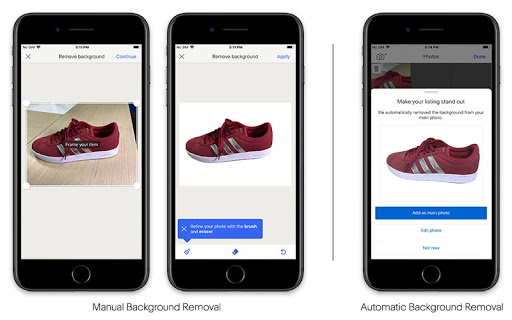
The idea for Image Cleanup was formulated during eBay’s Hack Week, an annual competition challenging technologists to innovate and reimagine the eCommerce experience. Leveraging the newest advances in computer vision and AI, eBay always continue to work on additional features that will make users’ lives easier.
This feature is now rolling out on Android and iOS devices within the U.S., U.K. Germany, and Australia and the upcoming month other regions will enable to using this features.